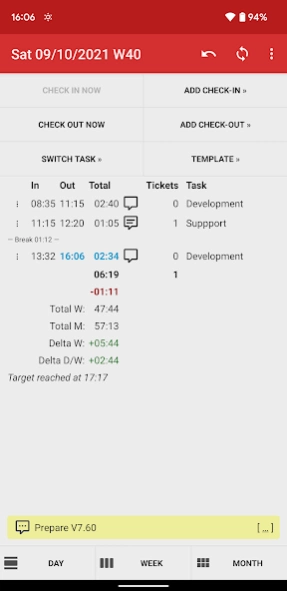Version History
Here you can find the changelog of Time Recording Pro since it was posted on our website on 2015-04-28.
The latest version is and it was updated on soft112.com on 19 April, 2024.
See below the changes in each version:
version N/A
posted on 2024-04-11
7.81.1:
• Bugfix (a few screens show transparent background in version 7.81.0)
7.81.0:
• Tasks batch update
• "Font size" setting improved (requires minimum Android 11)
• Other minor improvements and bug fixes
version N/A
posted on 2024-02-16
7.81:
• Tasks batch update
• "Font size" setting improved (requires minimum Android 11)
• Other minor improvements and bug fixes
version 7.80
posted on 2024-01-24
More "Wear App Quality Guidelines" changes: Ongoing activity notification when checked in.
Details on the policy violations so far are listed here: https://dynamicg.ch/help/134
version N/A
posted on 2024-01-11
7.80:
• App maintenance: Android 14 compatibility.
version N/A
posted on 2023-11-05
7.76:
• Bug fixes and minor changes
version N/A
posted on 2023-09-29
Compliance with Wear OS requirements
version N/A
posted on 2023-08-10
7.74:
• Danish translation
• GDPR: User consent form for EU and UK users for ads in the "Free" version
• Bug fixes and minor changes
version 7.73
posted on 2023-08-10
Compliance with August 2023 Wear OS requirements
version N/A
posted on 2023-07-07
7.73:
• Finnish translation
• Bug fixes and minor changes
version N/A
posted on 2023-07-01
7.72:
• Bug fixes and minor changes
version N/A
posted on 2023-05-08
7.71:
• Bug fixes and minor changes
version N/A
posted on 2023-04-15
7.70:
• Updated Spanish and Portuguese translation texts
• New option "Most recent task" for "Default task"
version N/A
posted on 2023-04-05
7.67:
• Bugfixes and minor changes
version N/A
posted on 2022-05-09
7.63:
. Report "E12 Day notes"
. Bug fixes
version N/A
posted on 2022-04-27
7.62:
. Bug fixes and minor changes (XLSX support, alarm "repeat" option, "multi device sync upload" options extended)
7.62 Wear:
. Workaround for "Application not responding" bug on Galaxy Watch 4. Reference https://issuetracker.google.com/issues/220190983
version N/A
posted on 2022-01-12
7.60:
. Bug fixes and minor changes
. Wear OS approved companion app
version N/A
posted on 2021-10-27
7.60: Bug fixes and minor changes
version N/A
posted on 2021-10-27
7.60.1: Fix issues in 7.60 ("decimal stamp value field" was not rounded, month names displayed incorrect in US timezone)
7.60: Bug fixes and minor changes
version N/A
posted on 2021-10-14
7.56:
. Bug fixes and minor changes
version N/A
posted on 2021-07-30
7.55:
. "Task summary" on Day/Week/Month view
. Bug fixes and minor changes
version N/A
posted on 2021-04-01
7.54:
. Bug fixes and minor changes
version N/A
posted on 2021-02-01
7.53:
. "Month quick view" when tapping the main page header
7.52:
. "Geofence notifications" updated due to Google Play Policy changes. More information see here: https://dynamicg.ch/timerec_kb/kb062_geofence_plugin/index.html
version N/A
posted on 2021-01-22
7.52:
. "Geofence notifications" updated due to Google Play Policy changes. More information see here: https://dynamicg.ch/timerec_kb/kb062_geofence_plugin/index.html
version N/A
posted on 2020-12-14
7.51:
. PDF reports: changed default font to "Roboto".
. Location tools: "Task assignment" added.
version N/A
posted on 2020-11-13
7.50:
. Android 11 compatibility (targetSdk 30).
. Reports: PDF library updated to latest version, PDF font selection added (see report settings).
. "Known locations" added to "Location auto fill in".
version N/A
posted on 2020-10-13
7.44.1 and 7.44.2:
. Bug fixes
7.44:
. Bug fixes and minor improvements
version N/A
posted on 2020-07-25
7.44.1:
. Bug fixes
7.44:
. Bug fixes and minor improvements
version N/A
posted on 2020-07-10
7.44:
. Bug fixes and minor improvements
version N/A
posted on 2020-05-05
7.43.1 & 7.43.2: Bugfixes
7.43:
. Reports: "Send/share file" delivery option
. Report E2: "subtotal grouped by" option
. Tasks: fields "Extra 3" and "Extra 4"
version N/A
posted on 2020-04-27
7.43.1: Bugfixes
7.43:
. Reports: "Send/share file" delivery option
. Report E2: "subtotal grouped by" option
. Tasks: fields "Extra 3" and "Extra 4"
version N/A
posted on 2020-04-17
7.43:
. Reports: "Send/share file" delivery option
. Report E2: "subtotal grouped by" option
. Tasks: fields "Extra 3" and "Extra 4"
version N/A
posted on 2020-04-12
7.42:
. "Holiday balance" added to main menu
. "Search" dialog: batch update
. Stamp values: fields ValueC and ValueD added, data type "List of values" added
version N/A
posted on 2020-02-25
7.42.1:
. Bugfix: "Copy days" fails on some devices
7.42:
. "Holiday balance" added to main menu
. "Search" dialog: batch update
. Stamp values: fields ValueC and ValueD added, data type "List of values" added
version N/A
posted on 2020-01-17
7.41:
. Alarm settings consolidated, added new alarm types.
. New theme setting "Automatically".
. Optionally show "Total W / Total M" on main screen.
version N/A
posted on 2019-12-09
7.40:
. "Punch shortcuts" added (shown on long click on "Check in now" and "Check out now".
. Reports: new delivery option "External storage" for devices with Android 8 or newer, using the Android Storage Access Framework.
. Geofences on Android 10 devices now require ACCESS_BACKGROUND_LOCATION permission (reference: target API level 29).
version N/A
posted on 2019-10-18
7.36.1 and 7.36.2: Android 10 fixes
7.36:
. Android Q compatibility: Devices with Android 8 or newer now use 'Storage Access Framework' for SD Card access (e.g. "Backup to SD Card").
version N/A
posted on 2019-09-06
7.36.1: Android 10 fixes
7.36:
. Android Q compatibility: Devices with Android 8 or newer now use 'Storage Access Framework' for SD Card access (e.g. "Backup to SD Card").
version Varies with device
posted on 2019-05-23
7.36:
. Android Q compatibility: Devices with Android 8 or newer now use 'Storage Access Framework' for SD Card access (e.g. "Backup to SD Card").
version N/A
posted on 2018-03-02
7.23:
• Day, Week and Month screens: added "Print view" to menu.
• Bugfixes
version N/A
posted on 2016-12-26
Dec/26: Bugfixes ("IllegalState" error on Day/Week/Month views, missing Time Picker title bar on Nougat 7.1),Dec/21:,• Android 7.1 App Shortcuts,• "Shortcuts" click action for 1x1 widget
version 1.54.1
posted on 2011-04-30
Several fixes and updates